Intempo EE1732STK 400 W Boom System Instruction Manual
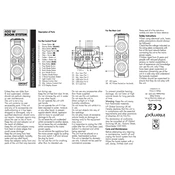
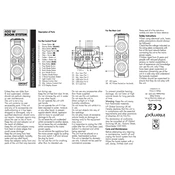
To connect your Intempo EE1732STK speaker to a Bluetooth device, ensure the speaker is powered on and in Bluetooth mode. Activate Bluetooth on your device and search for new devices. Select 'Intempo EE1732STK' from the list to pair.
Check if the speaker is charged by connecting it to a power source. If it still doesn't turn on, try using a different charging cable or adapter. Ensure the power button is functioning correctly.
To improve battery life, avoid overcharging the speaker and keep it away from extreme temperatures. Lower the volume when possible and turn off the speaker when not in use.
Yes, you can connect the Intempo EE1732STK speaker to a TV using Bluetooth if your TV supports it. Alternatively, use an auxiliary cable to connect via the headphone jack.
Ensure that the speaker and your device are within range and that there are no obstructions. Check if the audio source is of high quality and try adjusting the volume levels.
To reset the speaker, press and hold the power button and the volume up button simultaneously for about 10 seconds until the speaker powers off and back on.
Yes, the Intempo EE1732STK speaker can be used while charging. However, for optimal battery health, it's recommended to occasionally allow the battery to discharge before recharging.
To clean your Intempo EE1732STK speaker, use a soft, dry cloth to gently wipe the exterior. Avoid using any liquids or abrasive materials to prevent damage.
Intempo speakers typically do not have user-serviceable firmware updates. Check the manufacturer's website or contact customer support for firmware-related inquiries.
Ensure that the charging cable and adapter are working by testing them with another device. Check the charging port for any debris or damage. If the problem persists, contact customer support.