Intempo EE1553 Engage 3D Virtual Reality Headset Instruction Manual
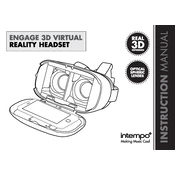
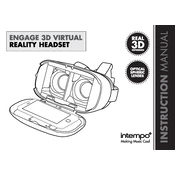
To connect your Intempo EE1553 Engage 3D VR Headset to your smartphone, open the front panel of the headset and place your smartphone securely inside with the screen facing the lenses. Make sure any VR app is running on your phone before closing the panel.
Ensure that your smartphone is properly aligned in the headset. Check that the app you are using is compatible with VR and that the phone's display settings are optimized for VR viewing. You may also want to clean the lenses inside the headset to ensure clarity.
The Intempo EE1553 VR Headset features adjustable lenses. Use the knobs or sliders on the side or top of the headset to adjust the focal distance and clarity to suit your vision.
Yes, the Intempo EE1553 VR Headset is designed to accommodate users who wear glasses. However, ensure that your glasses fit comfortably inside the headset without causing pressure or discomfort.
Use a microfiber cloth to gently wipe the lenses. Avoid using any chemical cleaners or abrasive materials that might scratch the lenses. Regular cleaning will help maintain image clarity.
First, check if the volume is turned up on your smartphone and that it is not muted. Ensure that any external headphones or earphones are properly connected. If the problem persists, try restarting your device and the application.
Adjust the head straps to ensure a snug but comfortable fit. Take breaks during extended use to prevent discomfort and consider adding additional padding if necessary.
The Intempo EE1553 VR Headset is primarily designed for use with smartphones. To use it with a gaming console, you would need an intermediary device or app that supports VR streaming to your smartphone.
The Intempo EE1553 VR Headset does not require firmware updates as it operates primarily through your smartphone. Ensure your VR apps are up to date for the best experience.
Store the headset in a cool, dry place away from direct sunlight. Use a protective case or cover to prevent dust accumulation and potential lens damage.