Intempo EE1252 Wrap-Around Instruction Manual
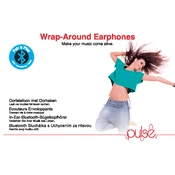
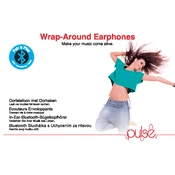
To wear the Intempo EE1252 Wrap-Around Earphones, ensure the ear hooks are placed securely over your ears. Adjust the earbuds so they fit snugly into your ear canal for optimal sound quality and comfort.
First, check if the earphones are properly connected to the audio device. Ensure the volume is turned up on both the earphones and the device. If there is still no sound, try testing the earphones on another device to determine if the issue is with the earphones or the original device.
To clean your earphones, gently wipe the earbuds with a soft, dry cloth. Avoid using any liquids or solvents. For deeper cleaning, you can use a small brush to remove any debris from the mesh.
Store the earphones in a protective case or pouch to prevent damage. Avoid wrapping the cord too tightly to prevent stress on the connectors.
Ensure the audio jack is fully inserted into the device. Check for any debris in the device's audio port. If using a Bluetooth model, ensure the earphones are properly paired with the device.
The Intempo EE1252 earphones are not water-resistant. Avoid exposure to water or excessive moisture to prevent damage.
Ensure the earphones are properly fitted in your ears. Check the audio settings on your device and consider using an equalizer app to enhance sound quality.
Try adjusting the position of the ear hooks and earbuds. If discomfort persists, consider using ear tips of different sizes for a better fit.
The Intempo EE1252 earphones are compatible with most devices that have a standard 3.5mm audio jack. Some devices may require an adapter.
Carefully pull apart any knots without yanking on the cable. Use your fingers to gently work through the tangles. Store the earphones properly to minimize tangling in the future.