Intempo EE1227 Disco Globe Tower Instruction Manual
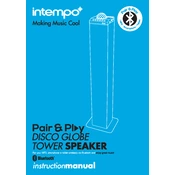
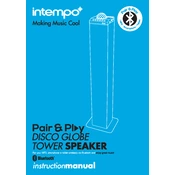
To pair your Intempo EE1227 with a Bluetooth device, ensure the speaker is in Bluetooth mode. Activate Bluetooth on your device and search for available devices. Select 'Intempo EE1227' from the list to pair.
If the speaker does not turn on, check if it is charged. Connect it to a power source using the provided USB cable. If it still does not turn on, try resetting the speaker by pressing the reset button, or consult the user manual for further troubleshooting steps.
To reset your Intempo EE1227 speaker, locate the reset button usually found near the charging port. Use a small pin to press and hold the button for a few seconds until the speaker resets.
To activate the disco lights, press the light button on the speaker. You can cycle through different light modes by pressing the button multiple times.
Yes, you can use the Intempo EE1227 speaker while it is charging. Connect it to a power source, and it will continue to function normally.
If there is no sound, ensure the volume is turned up both on the speaker and your connected device. Check the audio source is playing and the speaker is properly paired or connected via an auxiliary cable.
To clean your speaker, use a soft, dry cloth to wipe the exterior. Avoid using any liquids or harsh chemicals that could damage the surface or internal components.
The Intempo EE1227 typically offers up to 6 hours of playtime on a full charge, depending on the volume level and usage of disco lights.
To improve Bluetooth connection stability, ensure there are no obstacles between the speaker and the device. Also, minimize interference from other electronic devices and ensure both the speaker and the device have the latest firmware updates.
To connect a non-Bluetooth device, use an auxiliary cable to connect the device's headphone jack to the AUX input on the speaker. Ensure the speaker is set to AUX mode for audio playback.