Intempo EE1178SBLKYELSTKEU Bluetooth Active Manual
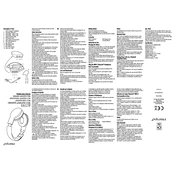
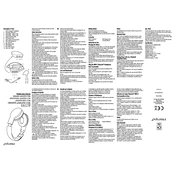
To pair your headphones, ensure they are turned off. Then, press and hold the power button until the LED indicator flashes blue and red alternately. Enable Bluetooth on your device and select "Intempo EE1178SBLKYELSTKEU" from the list of available devices.
First, check if the charging cable and power source are functioning correctly. Ensure the charging port on the headphones is clean and free from debris. If the problem persists, try a different cable or power source.
To reset the headphones, press and hold the power button and volume up button simultaneously for about 10 seconds until the LED indicator flashes. This will restore the factory settings.
Ensure the headphones are properly paired with your device and the volume is turned up. Check if the audio is playing on the device and not muted. Also, try disconnecting and reconnecting the Bluetooth connection.
Avoid leaving the headphones in extreme temperatures. Charge them regularly and unplug them once fully charged. Try to use them at a moderate volume level to conserve battery life.
The wireless range of these headphones is approximately 10 meters (33 feet) without any obstructions. Walls and other barriers may reduce this range.
Use a soft, dry cloth to wipe the headphones. Avoid using liquids or abrasive materials. Regularly check and clean the ear cushions and charging port to maintain optimal performance.
Yes, you can use your headphones while they are charging, but it may take longer to reach a full charge.
When the headphones are fully charged, the LED indicator will change from red to blue. This usually takes about 2-3 hours.
Ensure your device is within range and there are no obstructions. Try restarting both the headphones and your device. Additionally, check for any software updates for your device that might improve connectivity.