Intempo EE1119 Foldable Instruction Manual
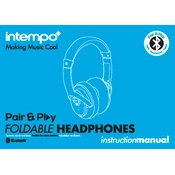
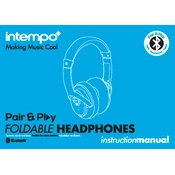
To pair your headphones, ensure they are charged, then power them on and enable Bluetooth pairing mode by pressing and holding the power button until the LED indicator flashes. On your Bluetooth device, search for new devices and select "Intempo EE1119" from the list.
First, check if the charging cable and adapter are functioning properly by testing on another device. Ensure the charging port on the headphones is clean. If the issue persists, try a different charging cable or contact Intempo customer support.
To fold the headphones, gently push the ear cups towards the headband until they click into place. The headphones are designed to fold compactly to save space when not in use.
Yes, the headphones come with an auxiliary cable that can be used for a wired connection. Simply plug one end into the headphones and the other into your device's headphone jack.
The Intempo EE1119 Headphones offer up to 10 hours of playback time on a full charge, depending on usage and volume levels.
To perform a factory reset, turn off the headphones, then press and hold the power button for approximately 10 seconds until the LED indicator flashes red and blue alternately, indicating that the reset is complete.
Check the volume level on both the headphones and the connected device. Ensure that the headphones are properly paired or connected via cable. If using Bluetooth, try unpairing and pairing again.
Use a soft, dry cloth to wipe the exterior of the headphones. Avoid using any liquid cleaners. For stubborn dirt, slightly dampen the cloth with water and wipe gently.
Ensure there are no obstructions between the headphones and the device. Keep both devices within the recommended range. Try turning Bluetooth off and on again on both devices.
Yes, the headphones have a built-in microphone allowing you to make and receive phone calls when connected to a smartphone via Bluetooth.