Intempo EE1077 Retro Jukebox Instruction Manual
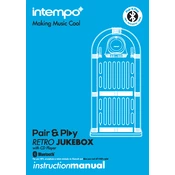
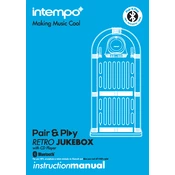
To connect your speaker to a Bluetooth device, turn on the speaker and activate the Bluetooth function. Search for available devices on your Bluetooth-enabled device and select 'Intempo EE1077'. Once connected, you will hear a confirmation tone.
First, ensure that the speaker is properly plugged into a power source. Check if the power outlet is functioning by testing it with another device. If the issue persists, consider inspecting the power cable for any damage or consult the user manual for further troubleshooting steps.
The Intempo EE1077 allows you to switch between audio sources by using the 'Mode' button on the control panel. Press the button to cycle through options such as Bluetooth, AUX, and USB.
Ensure that the volume is turned up both on the speaker and the connected device. Check the audio source and connections. If using Bluetooth, verify that the pairing was successful. If the problem continues, try resetting the speaker.
Use a soft, dry cloth to wipe the exterior of the speaker. Avoid using water or cleaning agents directly on the device. Regularly check the connections and cables for any signs of wear and tear.
To reset the speaker, turn it off and then press and hold the 'Power' and 'Mode' buttons simultaneously for about 10 seconds. Release the buttons when you hear a tone indicating that the reset is complete.
Yes, you can play music from a USB drive. Insert your USB drive into the USB port on the speaker. Use the 'Mode' button to select the USB mode, and the speaker will automatically start playing the files.
Ensure that the speaker is within range of the Bluetooth device and that there are no obstructions. Check for interference from other electronic devices. Try unpairing and re-pairing your device. If the issue persists, restart both the speaker and the Bluetooth device.
The Intempo EE1077 Retro Jukebox Speaker does not have manual bass and treble adjustment. However, you can use an equalizer app on your connected device to modify the sound output to your preference.
The Intempo EE1077 can only connect to one Bluetooth device at a time. You need to disconnect the current device before connecting another. However, you can use different input modes (AUX, USB) to have multiple devices ready for use.