Innova FixAssist 5160RS Owner's Manual
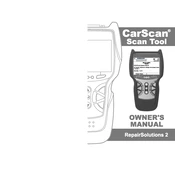
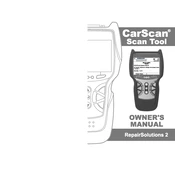
To update the firmware of your Innova FixAssist 5160RS, connect the scanner to your computer via USB. Then, download and install the Innova Update Tool from the official website. Launch the tool and follow the on-screen instructions to complete the firmware update process.
If your Innova FixAssist 5160RS scanner is not turning on, first check the power source and ensure that the battery is properly installed. If using a USB connection, make sure the cable is securely connected. If the issue persists, try replacing the batteries or connecting to a different power source.
To connect the Innova 5160RS to a vehicle, locate the OBD-II port under the dashboard of your vehicle. Plug the OBD-II cable from the scanner into the port. Turn on the ignition to power the scanner and follow the prompts on the device screen to start diagnostics.
A "Linking Error" message typically indicates a communication issue between the scanner and the vehicle’s computer. Ensure that the OBD-II connector is properly seated and check if the vehicle is compatible with the scanner. Restart the device and try connecting again.
Yes, the Innova FixAssist 5160RS is capable of reading ABS (Anti-lock Braking System) and SRS (Supplemental Restraint System) codes, allowing for comprehensive diagnostics on these crucial vehicle safety systems.
To perform a battery test with the Innova 5160RS, connect the scanner to the vehicle's OBD-II port and navigate to the battery test option on the device menu. Follow the on-screen instructions to conduct the test and receive the battery status results.
If the live data feature is not displaying, ensure the scanner is properly connected to the vehicle. Verify that the vehicle's ignition is turned on. If the problem persists, restart the scanner and ensure that it is up to date with the latest firmware.
To clear diagnostic trouble codes using the 5160RS, connect the scanner to the vehicle and select the "Erase Codes" option from the main menu. Confirm your selection to clear the DTCs from the vehicle's system. Ensure the issue causing the codes is resolved before clearing.
If the scanner freezes during use, try restarting the device by disconnecting it from the vehicle and powering it off. Reconnect and power it back on. If the issue persists, check for firmware updates or contact customer support for assistance.
Yes, you can print diagnostic reports by transferring data from the Innova 5160RS to a computer. Use the Innova software to view and print the reports. Ensure your computer is connected to a printer for the physical output of the reports.