Innova 3011 OBD2 Code Reader Owner's Manual
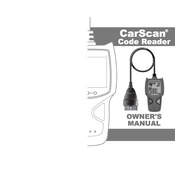
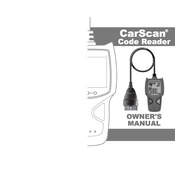
To connect the Innova 3011 to your vehicle, locate the OBD2 port, usually under the dashboard on the driver's side. Plug the scanner's connector into this port. The device will power on automatically when the ignition is turned on.
If you encounter a "Linking Error," ensure that the ignition is in the "On" position, and check that the OBD2 connector is firmly attached. If the issue persists, try restarting the scanner and vehicle.
Yes, the Innova 3011 can clear check engine codes. After diagnosing the issue and making necessary repairs, navigate to the "Erase Codes" option on the device to clear the codes from the vehicle's computer.
To update the Innova 3011's software, connect the device to your computer via the USB cable provided. Visit the Innova website, download the appropriate software, and follow the on-screen instructions to complete the update process.
If the scanner does not power on, check the connection to the OBD2 port and ensure the vehicle's ignition is on. If the problem continues, inspect the device and cable for any visible damage.
No, the Innova 3011 is designed primarily for reading and clearing engine codes. It does not support ABS, SRS, or other advanced systems diagnostics.
The Innova 3011 supports most OBD2 compliant vehicles (1996 and newer), including domestic, Asian, and European models. However, some vehicles may have specific requirements.
The Innova 3011 provides a brief description of each DTC. For more detailed information, consult the user manual or visit online resources like the Innova website for code definitions and troubleshooting tips.
The Innova 3011 requires minimal maintenance. Keep the device clean and free from dust. Store it in a protective case when not in use and avoid exposing it to extreme temperatures or moisture.
To perform a readiness test, select the "Readiness Monitors" option from the menu. This feature checks if the vehicle's emission systems are ready for inspection. Follow the on-screen prompts for detailed results.