Innova 3020d CanOBD2 Owner's Manual
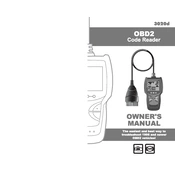
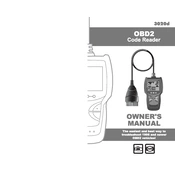
To connect the Innova 3020d scanner, locate the OBD-II port under the dashboard of your vehicle. Plug the scanner's connector into the port. Ensure the vehicle is turned off before connecting.
If the scanner does not power on, check the vehicle's OBD-II port for power. Ensure the vehicle's ignition is turned to the ON position. If the problem persists, inspect the scanner's connector for damage.
Refer to the scanner’s manual for a list of diagnostic trouble codes (DTCs) and their meanings. The scanner also provides a brief description of the code on its screen.
Yes, after diagnosing and resolving the issue, you can clear error codes by using the 'Erase' function on the scanner. Follow the on-screen prompts to confirm the action.
The Innova 3020d scanner is compatible with most OBD-II compliant vehicles sold in the US from 1996 and newer. This includes cars, light trucks, and SUVs.
To update the scanner, connect it to a computer with internet access via the USB cable provided. Visit the Innova website, download the update software, and follow the instructions for updating your device.
A 'Link Error' indicates a communication issue. Ensure the OBD-II connector is securely attached and the vehicle ignition is in the ON position. Try reconnecting or check the compatibility of the vehicle.
No, the Innova 3020d is designed for basic code reading and clearing. It does not support live data streaming features.
Keep the scanner clean and free from dust. Store it in a protective case when not in use. Periodically check for software updates to ensure optimal performance.
The Innova 3020d does not support freeze frame data functionality. For advanced diagnostics, consider using a more feature-rich model.