Innova FixAssist 5100RS Owner's Manual
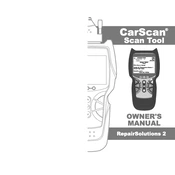
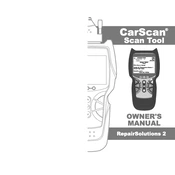
To update the software, connect the scanner to your computer using a USB cable and visit the Innova website. Download the latest updates from the support section and follow the on-screen instructions to install them on your device.
Yes, the Innova FixAssist 5100RS Scanner can read ABS codes for most car models. Simply connect the scanner to your vehicle's OBD-II port, turn on the ignition, and select the ABS function from the menu.
Ensure that the vehicle's ignition is turned on. Check the OBD-II connector for any damage or debris. If the issue persists, try connecting the scanner to another vehicle to determine if the problem is with the scanner or the vehicle's port.
To erase error codes, connect the scanner to the vehicle and turn on the ignition. Navigate to the 'Erase Codes' option in the menu and follow the prompts. Note that erasing codes will also clear diagnostic information, so ensure any issues are resolved before proceeding.
Yes, the scanner supports live data streaming. This feature allows you to view real-time data from your vehicle's sensors, which can be helpful for diagnosing problems. Access this through the live data menu option.
To check the battery and alternator status, connect the scanner to the vehicle and select the 'Battery/Alternator Test' option. Follow the on-screen instructions to view the health status of your vehicle's battery and charging system.
First, ensure that the OBD-II connector is securely attached. Check for damage on the cable and connector. Restart the vehicle and the scanner. If problems persist, consult the user manual or contact Innova support for further assistance.
Yes, the scanner can perform a system readiness test. This feature helps verify if the vehicle's emission systems are ready for an emissions test. Navigate to the 'System Readiness' option in the menu to perform the test.
Ensure that the scanner is properly connected and that the ignition is turned on. Check for any software updates that might be necessary. If the issue remains, try the scanner on another vehicle to rule out a vehicle-specific issue.
Yes, you can print diagnostic reports. Connect the scanner to a computer and use the included software to save or print reports. Follow the software instructions for exporting data to a printable format.