Innova FixAssist 3150RS Owner's Manual
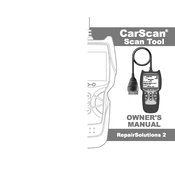
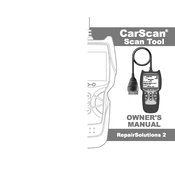
To update the software on your Innova FixAssist 3150RS Scanner, connect the device to your computer using the USB cable provided. Visit the official Innova website and download the latest software update for the 3150RS model. Follow the on-screen instructions to complete the update process.
If your Innova FixAssist 3150RS Scanner does not power on, first check the OBD2 cable connection to ensure it is securely connected to both the scanner and the vehicle's OBD2 port. If the connection is secure and the scanner still does not power on, try connecting it to a different vehicle to rule out an issue with the OBD2 port.
Yes, the Innova FixAssist 3150RS Scanner can read ABS codes. To do this, connect the scanner to the vehicle's OBD2 port, turn on the ignition, and navigate to the ABS diagnostics menu. The scanner will display any stored ABS codes.
To erase error codes with the Innova FixAssist 3150RS, connect the scanner to the vehicle, turn on the ignition, and allow the scanner to retrieve the error codes. Once the codes are displayed, select the option to erase or clear codes, and confirm your selection.
To maintain the Innova FixAssist 3150RS Scanner in good working condition, regularly clean the device with a soft, dry cloth. Avoid exposing it to extreme temperatures or moisture. Keep the firmware updated and store the device in its protective case when not in use.
The Innova FixAssist 3150RS Scanner is compatible with most OBD2-compliant vehicles, including cars and light trucks sold in the United States from 1996 and newer. It supports all OBD2 protocols, including CAN.
If you're experiencing connectivity issues with the Innova FixAssist 3150RS, ensure the OBD2 cable is properly connected. Check for any bent or damaged pins in the connector. Try using the scanner with a different vehicle to determine if the issue is with the scanner or the vehicle's port.
To interpret live data readings from the Innova FixAssist 3150RS, familiarize yourself with common parameters such as engine RPM, coolant temperature, and fuel trim. The scanner displays these readings in real-time, allowing you to monitor vehicle performance and diagnose issues. Refer to the user manual for detailed explanations of each parameter.
Yes, the Innova FixAssist 3150RS can reset the Check Engine Light. After retrieving and addressing the trouble codes causing the light, select the option to clear codes. This will reset the Check Engine Light, provided the underlying issue has been resolved.
If the Innova FixAssist 3150RS displays an error message, refer to the user manual for troubleshooting tips related to specific error codes. Ensure all connections are secure and restart the scanner. If the problem persists, contact Innova customer support for further assistance.