Innova FixAssist 3130RS Owner's Manual
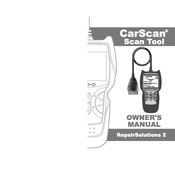
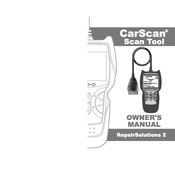
To connect the Innova FixAssist 3130RS to your vehicle, locate the OBD-II port under the dashboard. Plug the scanner's connector into the port, and turn on your vehicle's ignition without starting the engine. The scanner will power on and begin communication with the vehicle's computer.
First, check the connection to ensure it's secure. If the scanner still doesn't power on, verify that the vehicle's ignition is in the 'ON' position. Additionally, inspect the vehicle's fuse associated with the OBD-II port, as it may need replacement.
To update the software, connect the scanner to your computer using a USB cable. Download the latest update from the Innova website and run the software update utility. Follow the on-screen instructions to complete the update process.
The Innova FixAssist 3130RS can perform a wide range of diagnostics including reading and clearing check engine light codes, viewing live data, performing battery and charging system tests, and ABS and SRS system diagnostics for most vehicles.
While the Innova FixAssist 3130RS is capable of diagnosing many systems on hybrid vehicles, it may not support all functionalities specific to electric vehicles. It's best to check the vehicle compatibility list on Innova's website for specific model support.
After connecting the scanner to your vehicle and selecting the appropriate system, navigate to the live data menu. From there, you can select and view real-time data streams such as engine RPM, coolant temperature, and fuel system status.
If you encounter an unfamiliar error code, refer to the user manual or visit the Innova website for a database of diagnostic trouble codes. This resource will provide detailed descriptions and potential causes for each code.
To perform an ABS or SRS diagnostic, connect the scanner to your vehicle and select the appropriate system from the main menu. Follow the on-screen prompts to retrieve and clear any fault codes related to these systems.
Yes, the Innova FixAssist 3130RS can reset the oil change light for many vehicle models. Navigate to the Oil Light Reset menu after connecting the scanner to your vehicle, and follow the prompts to reset the light.
To maintain your scanner, regularly update its software, clean the connectors after use, and store it in a protective case to prevent damage. Avoid exposing the device to extreme temperatures or moisture.