Innova FixAssist 3030RS Owner's Manual
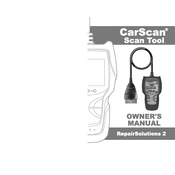
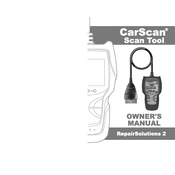
To update the software on your Innova FixAssist 3030RS Scanner, connect the device to your computer using a USB cable. Visit the Innova website, download the latest software updates, and follow the on-screen instructions to complete the update process.
If the scanner does not power on, first ensure that it is properly connected to the vehicle's OBD-II port. Check the vehicle's battery to make sure it is not dead. If the problem persists, try using another vehicle to determine if the issue is with the scanner or the original vehicle.
Yes, the Innova FixAssist 3030RS Scanner can read and clear trouble codes from your vehicle's computer. Once you have diagnosed the issue, select the option to clear the codes from the device menu.
The live data feature provides real-time information on various parameters like engine RPM, coolant temperature, and more. Compare these values against the standard specifications in your vehicle's service manual to determine any discrepancies.
The Innova FixAssist 3030RS Scanner is compatible with most OBD-II compliant vehicles, typically those manufactured in 1996 and newer. Check the device manual or the Innova website for a full compatibility list.
If you're experiencing connection issues, ensure that the scanner is securely connected to the OBD-II port. Verify that the port is not damaged and that the vehicle's ignition is in the 'ON' position. Try using the scanner on another vehicle to rule out device malfunction.
If you encounter an error code that is not listed in the manual, visit the Innova website or contact their support for further assistance. They may provide additional resources or updates that include the new error codes.
Yes, you can print diagnostic data by connecting the scanner to a computer. Use the Innova software to download and save the data, which can then be printed directly from the computer.
To perform an emission readiness test, connect the scanner to the vehicle, and navigate to the I/M Readiness menu. The scanner will display a list of monitors and their status, indicating if the vehicle is ready for an emissions test.
No, the Innova FixAssist 3030RS Scanner is primarily designed for engine diagnostics and does not support ABS (Anti-lock Braking System) diagnostics. Consider using a more advanced model if ABS diagnostics are required.