Innova FixAssist 3020RS Owner's Manual
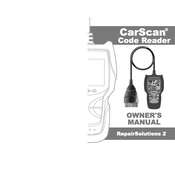
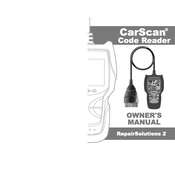
To perform a basic scan, connect the scanner to the OBD-II port of your vehicle, turn the ignition to the 'ON' position, and follow the on-screen instructions to initiate the scan.
Ensure the ignition is in the 'ON' position and the OBD-II port is functional. Check the connection and restart the device. If issues persist, consult the vehicle's manual or seek professional assistance.
Connect the device to a computer using a USB cable, download the Innova updater software from their official website, and follow the prompts to update the firmware.
After scanning for error codes, select the option to clear or erase codes from the menu. Confirm the action, and the device will attempt to clear the codes from the vehicle's system.
Access the live data mode through the main menu. Select the parameters you wish to monitor in real-time and review the data as the vehicle operates.
Check the connections and ensure the device is powered. If problems persist, reset the device by disconnecting and reconnecting it. Consult the manual if the issue is not resolved.
No, the Innova 3020RS is designed primarily for reading engine-related OBD-II codes and does not support ABS code reading.
Store the scanner in a cool, dry place away from direct sunlight. Use a protective case or pouch to prevent damage to the screen and buttons.
After scanning for codes, navigate to the freeze frame section in the menu to view data captured at the time an error code was triggered.
This error often occurs due to poor connectivity. Ensure the OBD-II connector is properly seated and the ignition is on. Retry the connection or consult troubleshooting steps in the manual.