Innova 5610 CarScan Pro Owner's Manual
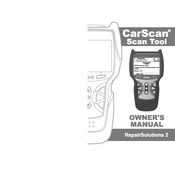
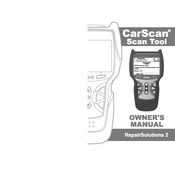
To update the firmware, connect the scanner to your computer via USB, visit the Innova website, and download the latest firmware update. Follow the instructions provided with the update file to complete the process.
Connect the scanner to your vehicle's OBD-II port, turn on the ignition, and power up the scanner. Navigate to the 'Diagnostic' menu, select your vehicle type, and initiate the scan. The scanner will display any fault codes found.
Ensure that the vehicle's ignition is turned on. Check the connection between the scanner and the OBD-II port. If the problem persists, try using a different vehicle to verify if the issue is with the scanner or the vehicle's port.
Refer to the user manual for a list of DTCs and their meanings. The scanner may also provide a brief description of each code. For more detailed information, you can look up the codes online or consult a professional mechanic.
Yes, after diagnosing and fixing the issues that triggered the codes, you can use the 'Erase Codes' function on the scanner to reset the check engine light and other indicators.
The Innova 5610 is compatible with most OBD-II equipped vehicles, including domestic, Asian, and European models from 1996 and newer. For specific vehicle compatibility, refer to the compatibility list on the Innova website.
To access live data, connect the scanner to your vehicle, power it on, and navigate to the 'Live Data' menu. Select the parameters you wish to monitor, such as engine RPM or coolant temperature, and view the data in real-time.
Connect the scanner to the vehicle, power it on, and select the 'I/M Readiness' option from the menu. The scanner will display the status of the vehicle's emission systems and indicate whether it is ready for a smog check.
Ensure the OBD-II connector is firmly plugged into the vehicle's port. Check for any bent or damaged pins. Make sure the vehicle's ignition is on. If problems persist, test with another vehicle to rule out issues with the scanner itself.
Yes, the Innova 5610 can read and clear codes related to the Anti-lock Braking System (ABS) and Supplemental Restraint System (SRS) for most compatible vehicles. Ensure the scanner's firmware is up to date for the best results.