Innova 5410 CarScan Diagnostics Owner's Manual
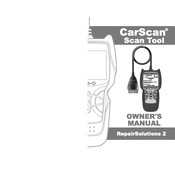
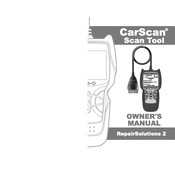
To connect the Innova 5410 CarScan to your vehicle, locate the OBD-II port, usually found under the dashboard. Plug the scanner cable into the port, and the device will power on automatically. Follow the on-screen prompts to begin diagnostics.
Ensure that the OBD-II connector is securely plugged into the vehicle's port. Check for any damage to the cable or connector. If the device still doesn't power on, try connecting it to another vehicle to rule out an issue with the vehicle's port.
To update the firmware, connect the scanner to a computer using a USB cable. Visit the Innova website and download the latest firmware update. Follow the instructions provided to complete the update process.
The Innova 5410 CarScan can perform a variety of diagnostics, including reading and clearing check engine light codes, viewing live data, conducting battery and alternator tests, and performing smog check readiness tests.
To perform a smog check readiness test, connect the scanner to your vehicle and select the 'Smog Check' option from the menu. The scanner will display the readiness status of various emission-related systems.
Yes, the Innova 5410 CarScan can diagnose ABS and SRS systems. Simply connect the device to your vehicle and navigate to the respective system diagnostic options on the menu to retrieve and clear codes.
To reset the check engine light, connect the scanner to your vehicle, select 'Read Codes' to retrieve the error codes, and then choose 'Erase Codes'. Confirm the action to reset the check engine light.
After connecting the scanner to your vehicle, select the 'Live Data' option from the main menu. The device will display real-time data from the vehicle's sensors, which can help in diagnosing issues.
Connect the scanner to your vehicle, start the engine, and select the 'Battery/Alternator Test' from the menu. Follow the instructions on the screen to diagnose the battery and charging system.
Each diagnostic trouble code (DTC) consists of a letter followed by four digits. The letter indicates the system affected. Refer to the user manual or an online DTC database for specific code meanings and potential causes.