Innova 5310 CarScan Inspector Owner's Manual
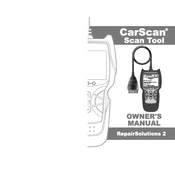
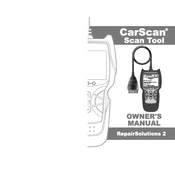
To connect the Innova 5310, locate the OBD-II port in your vehicle, usually under the dashboard. Plug the scanner's connector into the port, and it will power on automatically.
Ensure the OBD-II connector is securely plugged into the port. Check the vehicle's battery to ensure it has adequate charge. If the problem persists, inspect the scanner's cable for damage.
Download the latest software from Innova's official website. Connect the scanner to a computer using a USB cable, and follow the on-screen instructions to complete the update.
The Innova 5310 can perform a wide range of diagnostics including reading and clearing OBD-II error codes, checking engine light diagnostics, and performing emissions tests.
Refer to the user manual for a list of common error codes and their meanings. You can also use Innova's online resources or mobile app for detailed explanations and repair tips.
Yes, the Innova 5310 is compatible with most hybrid vehicles as long as they have an OBD-II port. Always check the vehicle-specific compatibility before use.
Ensure that the ignition is in the "ON" position. Check the connection between the scanner and the OBD-II port. Restart both the vehicle and the scanner if the problem persists.
Keep the scanner clean and free from dust. Regularly check for software updates, and store the device in a cool, dry place when not in use. Handle the cables carefully to prevent damage.
Yes, the Innova 5310 provides live data monitoring, allowing you to view real-time data from your vehicle's systems. This feature helps in diagnosing ongoing issues.
After diagnosing and fixing the issue, you can use the Innova 5310 to clear the error codes. Navigate to the 'Erase Codes' option in the menu to reset the check engine light.