Innova 5210 CarScan Advisor Owner's Manual
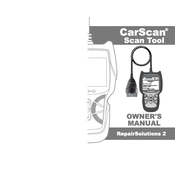
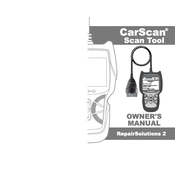
To connect the Innova 5210 CarScan Advisor to your vehicle, locate the OBD-II port under the dashboard, usually near the steering column. Plug the scanner's connector into this port, ensuring a secure connection.
If the scanner does not power on, check the connection to the OBD-II port and ensure it is secure. Verify that the vehicle's ignition is in the ON position. If the issue persists, inspect the scanner's cable and connector for damage.
Download the latest software from the Innova website. Connect the scanner to your computer using a USB cable, then follow the instructions provided in the update tool to install the latest firmware onto the scanner.
The Innova 5210 can perform diagnostics for engine, ABS, and SRS systems. It can read and clear error codes, display live data, and perform emission readiness checks.
Error codes can be interpreted using the scanner's built-in library or by consulting the user manual. The scanner provides a brief description of each code, and further details can be found on the Innova website or automotive repair resources.
Yes, the Innova 5210 is compatible with most OBD-II compliant vehicles, typically those manufactured from 1996 onwards. You can use it on different vehicles without any additional setup.
Ensure the OBD-II connection is secure and the ignition is on. Check for blown fuses related to the diagnostic port. If the problem continues, try using the scanner on another vehicle to determine if the issue is with the scanner or the vehicle's ECU.
After reading the diagnostic trouble codes, select the option to clear or erase them from the scanner menu. Confirm the action when prompted. Note that clearing codes will reset monitors and should be done after addressing the underlying issue.
The live data feature allows you to monitor real-time data from the vehicle's sensors and systems, helping in pinpointing issues more accurately. It is useful for assessing the performance of components like the throttle position sensor and oxygen sensors.
It is advisable to perform diagnostic checks regularly, such as during routine maintenance or when the check engine light is illuminated. Regular checks can help in early detection of issues, potentially saving on repair costs.