Innova 5110 CarScan Reader Owner's Manual
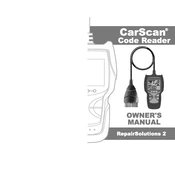
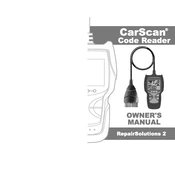
To connect the Innova 5110, locate the OBD-II port under your dashboard, plug the scanner in, and turn on your vehicle. The device will power up and begin communicating with your vehicle's onboard computer.
The Innova 5110 can perform diagnostics such as reading and clearing OBD-II error codes, viewing freeze frame data, and monitoring emission readiness status.
To update the firmware, download the Innova 5110 update software from the official website, connect the device to your computer via USB, and follow the on-screen instructions.
Ensure that the OBD-II port is functional and the connection is secure. Check the vehicle's fuse and the scanner's cable for damage. If the problem persists, consult the user manual or contact customer support.
No, the Innova 5110 is designed to read and clear standard OBD-II codes but does not support ABS or SRS diagnostics. Consider a more advanced model for these features.
Refer to the error code definitions in the user manual or use the Innova website or app to look up detailed explanations and potential fixes for the error codes.
Yes, the Innova 5110 is compatible with most hybrid vehicles that support the OBD-II standard. Ensure your vehicle is OBD-II compliant.
After diagnosing and fixing the issue, use the scanner to clear the error codes. Navigate to the 'Erase Codes' function and follow the prompts to reset the check engine light.
First, ensure the ignition is on and the connection is secure. Restart the device and vehicle. If the issue persists, try another vehicle or contact technical support.
Yes, the Innova 5110 offers live data monitoring, allowing you to view real-time information such as RPM, speed, and fuel system status.