Innova 3420 Smart Test Light Owner's Manual
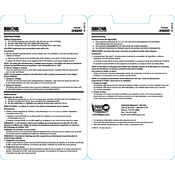
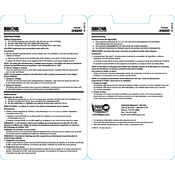
To check for voltage using the Innova 3420, connect the alligator clip to a good ground point and touch the probe tip to the test point. The LED will light up if voltage is present.
First, ensure that the alligator clip is properly connected to a ground. Check the test point for proper voltage. If there's still no light, inspect the tester's connections and replace the batteries if necessary.
Yes, you can use the Innova 3420 to test fuses by connecting the alligator clip to a ground and touching the probe to both sides of the fuse. If the LED lights up on both sides, the fuse is good.
To replace the battery, unscrew the battery cover on the tester, remove the old battery, and insert a new CR2032 battery with the correct polarity. Secure the battery cover back in place.
The Innova 3420 Smart Test Light Tester requires a CR2032 battery for operation.
The Innova 3420 is designed primarily for DC circuit testing. It should not be used for AC circuit testing.
Always ensure the vehicle or circuit is turned off before connecting the test light. Wear appropriate personal protective equipment and follow all safety guidelines to prevent electric shock or damage.
Keep the tester clean and dry, replace the battery as needed, and store it in a protective case when not in use to prevent damage. Regularly inspect the probe and connections for wear.
Yes, the Innova 3420 is useful for diagnosing car electrical issues such as checking voltage levels, testing fuses, and verifying circuit continuity.
A dim LED may indicate a weak battery. Replace the CR2032 battery and check if the issue persists. If it does, inspect the connections and ensure the tester is functioning properly.