Innova 3160g ABS CanOBD2 Owner's Manual
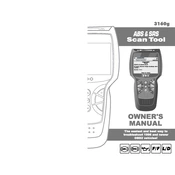
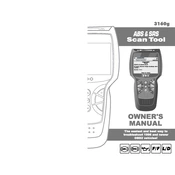
To connect the Innova 3160g to your vehicle, locate the OBD2 port, usually found under the dashboard. Plug the scanner's connector into the port. The device should power on automatically.
Ensure that the vehicle's ignition is turned on. If the scanner still does not power on, check the OBD2 port for any damages and ensure the connector is fully inserted.
Download the Innova software update tool from the official website. Connect the scanner to your PC via USB and follow the on-screen instructions to update the device.
Ensure the vehicle's ignition is on and the scanner is properly connected. Check that the vehicle is OBD2 compliant. If the issue persists, try using the scanner on another vehicle to determine if the problem is with the scanner or the vehicle.
After retrieving the trouble codes, select the "Erase" option from the menu. Confirm the operation to clear the codes from the vehicle's computer.
Access the ABS menu on the scanner and follow the prompts to retrieve ABS codes. Ensure the vehicle is compatible with ABS readout by consulting the user manual.
Navigate to the "Battery/Alternator Test" function in the menu. Follow the on-screen prompts to run the test. The scanner will display the results indicating the health of the battery and alternator.
A "Linking Error" may occur if the vehicle is not OBD2 compliant or if there is a loose connection. Ensure the device is properly connected and try again. Refer to the manual for vehicle compatibility.
The Innova 3160g allows you to save diagnostic data by selecting the "Save" option from the menu after retrieving codes. You can review saved data later by accessing the "Review" menu.
Regularly check for software updates to ensure the device is up-to-date. Clean the connector pins and the display screen with a soft cloth to maintain optimal performance.