Innova 3145 Owner's Manual
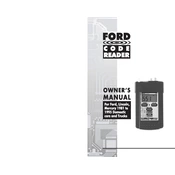
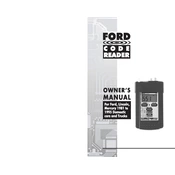
To connect the Innova 3145 Code Reader, locate the OBD-II port under the dashboard. Plug the connector of the code reader into the port, ensuring a secure fit. The device will power on automatically.
Check the connection to the OBD-II port as a loose connection can prevent power. Also, ensure the vehicle's ignition is in the "On" position. If it still does not power on, inspect the device and the port for any damage.
No, the Innova 3145 is designed specifically for reading and clearing engine codes. For ABS codes, a different model that supports ABS diagnostics is required.
The Innova 3145 is not equipped with updatable software. It is a basic code reader and does not support software updates.
If "No Codes Found" is displayed, it means the vehicle's computer has not detected any issues or stored any trouble codes. Ensure the vehicle's system is functioning properly if this is unexpected.
After reading the codes, press the "Erase" button on the Innova 3145 to clear the trouble codes and reset the check engine light. Ensure to fix any underlying issues before clearing codes.
No, the Innova 3145 does not display live data. It is a basic code reader designed for pulling and clearing diagnostic trouble codes.
Refer to the user manual for a list of error codes and their meanings. You can also visit the Innova website or contact their support for further assistance.
The Innova 3145 is compatible with most OBD-II compliant vehicles. These are typically vehicles manufactured in 1996 or later. Always check the vehicle compatibility list provided by Innova.
After retrieving codes, refer to the code definitions in the user manual or use an online database to understand the meaning of each code. This will guide you on the necessary repairs or maintenance.