Innova 3130f OBD2 FixAssist Owner's Manual
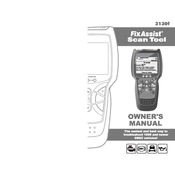
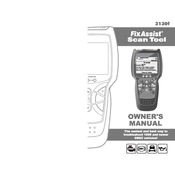
To connect the Innova 3130f, locate the OBD-II port in your vehicle, usually found under the dashboard. Plug the scanner's connector into the port, and turn on the vehicle's ignition to start the device.
Ensure the scanner is properly connected to the OBD-II port. Check if the port is functioning by testing it with another device. If the port is fine, inspect the scanner's connector for damage.
Download the latest software from the Innova website. Connect the scanner to your computer using a USB cable and follow the instructions to install updates through the provided software application.
Use the Innova 3130f's database to look up the DTC. Access the 'DTC Library' on the scanner to find detailed descriptions and potential solutions for the code.
After reading the codes, select the 'Erase' function on the scanner. Confirm the action when prompted to clear the stored error codes from the vehicle's computer.
Check the connection to ensure the scanner is correctly plugged into the OBD-II port. Verify the ignition is turned on and the vehicle is in the proper mode for diagnostics.
Yes, the Innova 3130f is capable of diagnosing ABS issues. Connect it to the vehicle as usual and select the ABS diagnostic function from the main menu.
Keep the scanner clean and free from dust. Store it in a protective case when not in use. Regularly check for software updates to ensure optimal performance.
Navigate to the 'Live Data' menu on the scanner to view real-time data. Each parameter will display its current reading and typical range, allowing you to assess vehicle performance.
By diagnosing engine performance issues and providing live data, the Innova 3130f can identify problems affecting fuel efficiency, allowing for timely repairs and adjustments.