Innova 3120RS Owner's Manual
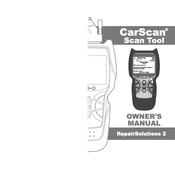
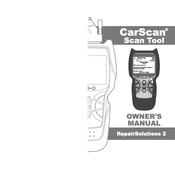
To perform a basic diagnostic scan, connect the Innova 3120RS to your vehicle's OBD-II port, usually located under the dashboard. Turn the ignition on, and the scanner will automatically power up. Follow the on-screen prompts to select the 'Read Codes' option, which will display any stored trouble codes.
If the scanner does not power on, first check the connection to the OBD-II port to ensure it is secure. Verify that the vehicle's ignition is in the 'On' position. If the scanner still fails to power up, inspect the OBD-II port for any damage or debris.
To update the software, connect the scanner to your computer via a USB cable. Visit the Innova website and download the latest update software. Follow the instructions provided by the update software to complete the process.
The 'No Codes Found' message indicates that there are no stored trouble codes in the vehicle's computer system. This can happen if the issue has been resolved or if the vehicle's system is not detecting any problems.
Yes, the Innova 3120RS is capable of reading ABS (Anti-lock Braking System) and SRS (Supplemental Restraint System) codes for most vehicles, allowing you to diagnose issues related to these systems.
To clear a trouble code, first ensure that the issue has been resolved. Connect the scanner to the vehicle and select the 'Erase Codes' option from the menu. Confirm the selection to clear the codes from the vehicle's memory.
The Innova 3120RS is compatible with most OBD-II compliant vehicles, including those manufactured in the U.S. from 1996 onwards, as well as many European and Asian models.
To view live data, connect the scanner to the vehicle, turn the ignition on, and select the 'Live Data' option from the menu. This will allow you to monitor real-time data such as engine RPM, temperature, and sensor outputs.
If the scanner is not reading data, check the connection to the OBD-II port and ensure the ignition is on. Verify that the vehicle's battery is charged and the OBD-II port is functioning correctly. If the issue persists, consult the user manual or contact customer support.
It's advisable to perform diagnostic scans regularly, especially before long trips or if you notice any unusual symptoms in your vehicle. Routine scans can help detect problems early and prevent costly repairs.