Innova 3030h CanOBD2 Owner's Manual
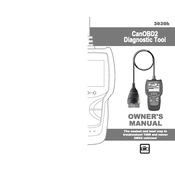
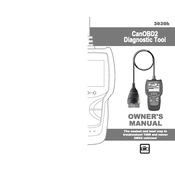
To connect the Innova 3030h CanOBD2 Scanner to your vehicle, locate the OBD-II port, usually found under the dashboard, and plug the scanner's connector into this port. Ensure the vehicle ignition is in the 'On' position.
If the scanner does not power on, check if the OBD-II port is providing power. Ensure the ignition is turned on and inspect the connector for any damage or debris. If the issue persists, try the scanner on another vehicle to determine if the problem is with the scanner or the vehicle.
To update the firmware, visit the Innova official website and download the latest firmware update. Connect your scanner to your computer via USB and use the provided software to install the update. Follow the on-screen instructions carefully.
The Innova 3030h CanOBD2 Scanner can read both generic (P0, P2, P3, and U0) codes and some manufacturer-specific (P1, U1) codes. It covers most OBD-II compliant vehicles.
To clear a trouble code, connect the scanner to your vehicle, navigate to the 'Erase Codes' option on the scanner, and follow the prompts. Make sure the problem has been fixed, as clearing codes without fixing the issue will result in the code returning.
Yes, the Innova 3030h can display live data. This feature allows you to view real-time data from your vehicle's sensors, which is valuable for diagnosing issues while the vehicle is running.
A 'Link Error' indicates a communication problem between the scanner and the vehicle's computer. Ensure the connection is secure and the ignition is on. Try restarting the vehicle and scanner. If the error persists, the vehicle may not be OBD-II compliant or there could be a wiring issue.
Each DTC consists of five characters: a letter followed by four numbers. The letter indicates the system affected (e.g., P for powertrain), and the numbers specify the exact issue. Refer to the manual or online resources for detailed explanations of each code.
The Innova 3030h is compatible with most OBD-II compliant vehicles, including many hybrid models. However, for specific hybrid diagnostics, ensure your vehicle is listed in the compatibility guide provided by Innova.
It is recommended to use the Innova 3030h scanner regularly, such as during routine maintenance checks or whenever the check engine light is illuminated. Regular use can help identify potential issues early and maintain vehicle health.