Indesit My Time DFC 2B16S UK Energy Label
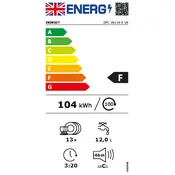
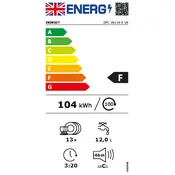
To reset your Indesit dishwasher, press and hold the start button for a few seconds until the lights on the control panel change. This will reset the program and clear any previous settings.
Check for any blockages in the drain hose or filter. Ensure that the hose is not kinked and that the sink drain is clear. Clean the filter located at the bottom of the dishwasher.
Remove the bottom rack to access the filter. Twist the filter counterclockwise and lift it out. Rinse it under running water to remove debris, then replace it by twisting it clockwise until it locks securely.
Ensure the spray arms can rotate freely and are not clogged. Use the recommended amount of dishwasher detergent and check that the water temperature is at least 120°F (49°C) for optimal cleaning.
Place larger items on the sides and smaller items and cutlery in the designated baskets. Ensure that nothing blocks the spray arms and that all items are dishwasher-safe.
Unusual noises can indicate that spray arms are hitting items or that items are not securely placed. Check if the dishwasher is level and that no foreign objects are in the pump.
Regularly clean the filter and door seals. Run an empty cycle with a dishwasher cleaner or a cup of white vinegar placed on the top rack to remove odors.
Check if the door is fully closed and latched. Ensure the dishwasher is plugged in and that the circuit breaker has not tripped. Select a wash cycle and press the start button.
Open the rinse aid dispenser and use a flathead screwdriver to adjust the dial to the desired setting, usually between 1 and 4, depending on your water hardness.
Regularly clean the filter and spray arms, check for blockages, and run a cleaning cycle monthly. Inspect seals and gaskets and use the dishwasher regularly to prevent stagnation.