Indesit Aria IFW 6330 IX UK Energy Label
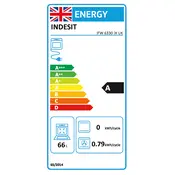
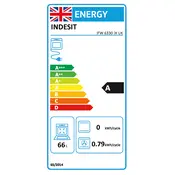
To set the time, press and hold the 'clock' button for a few seconds until the time display starts flashing. Use the '+' and '-' buttons to adjust the time. Press 'clock' again to confirm.
For cleaning the oven interior, use a soft cloth with mild detergent. Avoid abrasive cleaners. For stubborn stains, use a dedicated oven cleaner, following the manufacturer's instructions.
First, ensure the oven is properly plugged in and the circuit breaker is not tripped. Check the temperature settings and ensure the door is fully closed. If issues persist, consult the manual or contact customer service.
Inspect the door gasket for any debris or damage. Clean it with a damp cloth. If the gasket is damaged, it may need replacement. Ensure the racks are not interfering with door closure.
To use the grill function, select the grill setting on the function selector knob. Preheat the grill for a few minutes before placing food inside. Adjust the temperature as needed using the temperature control knob.
Yes, you can use aluminum foil to line the oven trays or wrap food. However, avoid covering the oven's heating elements or vents to prevent overheating and ensure proper air circulation.
First, ensure the oven is turned off and cool. Locate the light cover inside the oven, usually at the back or side. Unscrew the cover and replace the bulb with a new one of the same type and wattage. Screw the cover back on.
Regularly clean the oven interior and exterior surfaces. Check the door seal for wear and tear. Ensure the oven racks and trays are clean and in good condition. Replace any faulty parts as needed.
To activate the child lock, press and hold the 'lock' button until a lock symbol appears on the display. This will prevent any accidental changes to the settings. To deactivate, press and hold the 'lock' button again.
It is normal for the oven fan to continue running for a short period after turning off the oven. This helps cool down the appliance. If it runs excessively long, check for any obstructions or consult the manual.