Indesit Ecotime MTWC 71252 K UK Energy Label
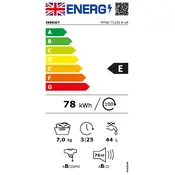
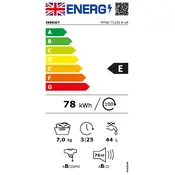
To start a wash cycle, load your laundry into the drum, add detergent to the dispenser, select the desired wash program using the control knob, adjust any additional settings, and press the start button.
Ensure the machine is plugged in and switched on. Check if the door is closed properly and that the water supply is turned on. If the issue persists, consult the user manual or contact customer support.
Remove the detergent drawer by gently pulling it out. Rinse it under warm water to remove any residue or buildup. Use a soft brush if necessary, and then dry it before reinserting it into the machine.
Regularly clean the detergent drawer, check and clean the filter, run an empty hot wash cycle monthly to clear residues, and inspect hoses for any signs of wear or leaks.
Ensure the machine is level and stable on the floor. Check if all shipping bolts have been removed and that the load is balanced. Adjust the feet to stabilize the machine if needed.
Check the drain hose for blockages or kinks. Clean the pump filter and ensure it is free of debris. If the problem continues, inspect the pump for faults or contact a service technician.
Use eco-friendly programs, wash full loads, and opt for lower temperatures when possible. Regular maintenance like cleaning filters can also improve efficiency.
Yes, you can pause a wash cycle by pressing the start/pause button. Wait for a few seconds for the door to unlock before opening it. To resume, close the door and press start again.
Check all hose connections for tightness and ensure there are no cracks or damages. Inspect the door seal for any signs of wear or debris that may prevent a proper seal.
Refer to the user manual for program descriptions. Generally, use cotton settings for durable fabrics, synthetics for mixed loads, and delicate cycles for fragile items. Adjust temperature and spin speed accordingly.