Icom VS-3 Instructions
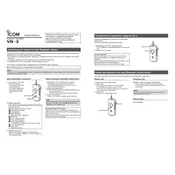
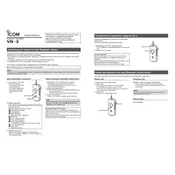
To pair your Icom VS-3 headset with a compatible radio device, turn on the headset and enable pairing mode by holding the power button until the LED indicator flashes. Then, use your radio device's Bluetooth settings to search and select the VS-3 from the list of available devices.
If the headset is not connecting, ensure it’s in pairing mode and the device's Bluetooth is enabled. Try resetting the headset by turning it off and on. Also, check if the headset is already connected to another device and disconnect it if necessary.
To reset the Icom VS-3 headset, hold down the power and volume buttons simultaneously until the LED indicator flashes rapidly. This will restore the device to its factory settings.
To charge the Icom VS-3 headset, connect it to a power source using the supplied USB cable. Ensure the charging port is clean and free from debris. The LED indicator will show a solid color when charging is complete.
The Icom VS-3 headset typically provides up to 15 hours of talk time on a full charge, depending on usage and environmental factors.
To improve audio quality, ensure the headset is properly fitted and the microphone is positioned correctly. Also, check for any interference from other electronic devices and adjust the volume settings on both the headset and the connected device.
The Icom VS-3 headset can be paired with multiple devices, but it can only be actively connected to one device at a time. To switch devices, disconnect from the current device and pair with another.
If the buttons are unresponsive, try resetting the headset by turning it off and then back on. Ensure no obstructions are blocking the buttons and check for any dirt or debris. If the problem persists, consider performing a factory reset.
To update the firmware, download the latest update from the Icom website, connect the headset to your computer via USB, and follow the manufacturer's instructions for updating the firmware.
The Bluetooth connectivity range for the Icom VS-3 headset is approximately 10 meters (33 feet) in open space, without any obstructions.