Icom AH-730 Instructions
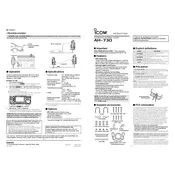
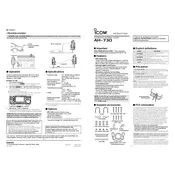
To connect the Icom AH-730 Tuner to your transceiver, use the supplied control cable to link the TUNER jack on your transceiver to the TUNER jack on the AH-730. Ensure all connections are secure and properly grounded to avoid RF feedback.
To reset the Icom AH-730 Tuner, turn off the power and disconnect all cables. Wait for about 30 seconds, then reconnect the cables and power the device back on. This helps clear any transient faults.
If the tuner is not tuning properly, check the antenna connection for any loose or corroded contacts. Ensure that the coaxial cable is in good condition and that the antenna is within the frequency range of the tuner.
Currently, the Icom AH-730 Tuner does not support firmware updates. Ensure you follow the latest user manual and Icom's official support for any updates.
Regularly inspect the coaxial and control cables for wear or damage. Clean the connectors with a suitable contact cleaner to ensure optimal performance. Periodically check the tuner for any signs of moisture or insect intrusion.
Yes, the Icom AH-730 can be used with non-Icom transceivers, but you may need a compatible interface cable or adapter. Check the transceiver's specifications to ensure compatibility with the AH-730's control and RF requirements.
To test the SWR, connect an SWR meter between the transceiver and the tuner. Transmit a low-power signal and observe the SWR reading on the meter. The tuner should automatically adjust to achieve the lowest SWR.
Unusual noises may indicate electrical interference or a grounding issue. Check all connections and ensure the tuner and transceiver are properly grounded. If the problem persists, consult a professional technician.
The Icom AH-730 is designed for fixed station use. While it can be used for mobile operations, care must be taken to secure the tuner and provide appropriate grounding to avoid damage from vibrations.
To prepare the Icom AH-730 for long-term storage, disconnect all cables, clean the unit with a soft, dry cloth, and store it in a dry, dust-free environment. Consider using silica gel packs to manage moisture.