Icom RS-MS3W Instructions
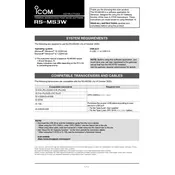
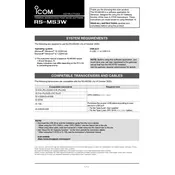
To install the Icom RS-MS3W software, download the installer from Icom's official website. Run the installer and follow the on-screen instructions to complete the installation process. Ensure that you have administrative privileges on your computer before starting the installation.
First, ensure that the USB cable is securely connected between your computer and the radio. Check that the radio is turned on and set to the correct mode. If the issue persists, try using a different USB port or cable. Additionally, verify that the correct drivers are installed on your computer.
To configure the RS-MS3W for remote operation, go to the 'Settings' menu and select 'Remote Control'. Enter the necessary network settings such as IP address and port numbers. Ensure that your router is set up to allow remote connections to your radio.
The minimum system requirements for RS-MS3W include a Windows 7 or later operating system, a USB 2.0 port, and at least 4GB of RAM. Additionally, ensure you have a stable internet connection for software updates and remote operation.
To update RS-MS3W, open the software and navigate to 'Help' > 'Check for Updates'. Follow the prompts to download and install the latest version. It's recommended to back up your settings before performing an update.
Yes, RS-MS3W is compatible with multiple Icom radio models. Check the software documentation or Icom's website for a list of supported models to ensure compatibility with your radio.
If RS-MS3W crashes or freezes, restart the software and the connected radio. Ensure that your computer meets the minimum system requirements and that all drivers are up to date. If the problem persists, reinstall the software or contact Icom support for further assistance.
To backup your settings, go to 'File' > 'Export Settings' and choose a location to save the backup file. To restore settings, go to 'File' > 'Import Settings' and select the backup file you previously saved.
Yes, RS-MS3W allows some customization of the interface layout. You can adjust the toolbar and window arrangements to suit your preferences by using the 'View' menu options.
For connectivity issues, check that your network settings are correctly configured and that there are no firewall restrictions blocking the connection. Restart both the software and your radio, and verify that all cables and connections are secure. If the issue continues, consult the user manual or contact support.