Icom RP-SAT1 Instructions
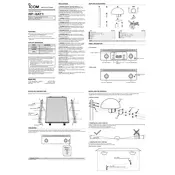
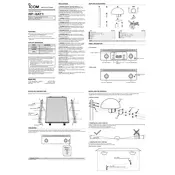
To perform a factory reset on the Icom RP-SAT1 Repeater, power off the device, then hold down the reset button while powering it back on, and continue holding the button for 10 seconds. Release the button and allow the repeater to restart.
Common troubleshooting steps include checking power connections, ensuring the antenna is properly connected, verifying frequency settings, and checking for any physical damage to the unit or cables.
To update the firmware, download the latest firmware version from Icom's official website, connect your repeater to a computer via USB, and use the Icom firmware update software to apply the update.
It is recommended to perform maintenance every six months, including checking all connections, inspecting for wear or damage, cleaning any dust from the unit, and testing operational functionality.
CTCSS tones can be configured through the repeater's menu settings. Access the menu, navigate to the CTCSS tone settings, and select the desired tone frequency for both transmit and receive.
If the repeater overheats, ensure it is placed in a well-ventilated area, away from direct sunlight or heat sources. Check for any obstructions to airflow and consider using an additional cooling fan if necessary.
Yes, the RP-SAT1 Repeater supports digital modes. Ensure that the repeater settings are configured correctly for the specific digital mode you intend to use.
The output power can be adjusted through the software interface. Connect the repeater to a computer, access the power settings, and adjust the output level as required.
Typical symptoms include reduced transmission range, intermittent signal loss, and poor audio quality. Inspect the antenna connection for tightness and check the cable for damage.
To extend the coverage area, consider installing a higher gain antenna, positioning the repeater at a higher elevation, or using additional repeaters to create a linked network.