Icom OPC-2389 Instructions
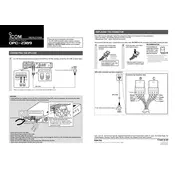
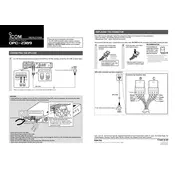
The Icom OPC-2389 Cable is used for connecting Icom radios to external devices such as headsets and microphones, facilitating audio communication.
To connect the Icom OPC-2389 Cable to your radio, align the connectors to their respective ports on the radio and the external device. Insert the connectors firmly to ensure a secure connection.
If there is no audio, check the connections for any loose cables, ensure the devices are powered on, and verify that the volume settings are appropriately adjusted on both the radio and the external device.
The Icom OPC-2389 Cable is compatible with specific Icom radio models. Refer to the product documentation or the Icom website for a list of compatible models.
To maintain the Icom OPC-2389 Cable, handle it with care to avoid bending or twisting, store it in a dry place, and periodically inspect it for any signs of wear or damage.
Store the Icom OPC-2389 Cable by coiling it loosely and placing it in a protective case or pouch. Avoid exposure to direct sunlight and extreme temperatures.
The Icom OPC-2389 Cable typically comes in a standard length suitable for most applications. Check the product specifications for exact measurements and availability of different lengths.
If the Icom OPC-2389 Cable is damaged, it is recommended to replace it rather than attempting repairs, as improper repairs can lead to further damage or malfunction.
Warranty policies for the Icom OPC-2389 Cable vary by region and retailer. Check with the place of purchase or refer to the included warranty documentation for specific details.
For intermittent connectivity issues, inspect the cable for any visible damage, ensure all connections are secure, and test the cable with another compatible device to rule out device-specific issues.