Icom OPC-2328 Instructions
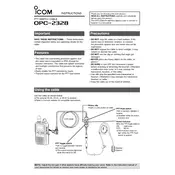
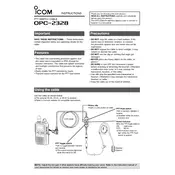
The Icom OPC-2328 cable is primarily used for connecting Icom radios to various communication devices, enabling seamless data transfer and enhanced functionality.
Ensure the cable connectors are aligned with the corresponding ports on your radio and device. Firmly insert the connectors until they click into place, ensuring a secure connection.
First, check that all connections are secure. If the problem persists, try using a different port or checking for any driver updates for your device.
While primarily designed for Icom devices, the OPC-2328 cable may work with other devices if they have compatible ports and signal requirements. However, compatibility is not guaranteed.
Regularly inspect the cable for any signs of wear or damage. Clean the connectors with a soft, dry cloth to prevent dust accumulation and maintain optimal performance.
Verify that the cable is properly connected and test with another cable if available. Confirm that the correct communication settings are configured on both devices.
Yes, you can use an appropriate extension cable designed for data transfer to increase the length. Ensure the extension does not degrade the signal quality.
Store the cable in a cool, dry place, away from direct sunlight or extreme temperatures. Avoid bending the cable sharply to prevent damage to the internal wires.
Perform a functionality test by connecting the cable to a known working setup and checking for proper data communication between devices.
Signs include physical damage to the cable or connectors, intermittent connectivity issues, and consistent data transfer errors despite troubleshooting efforts.