Hyundai Tucson 2018 Getting Started Guide
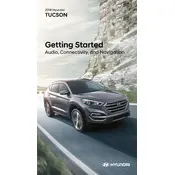
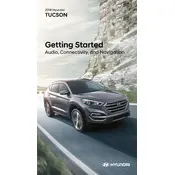
To reset the tire pressure monitoring system, ensure all tires are inflated to the recommended pressure. Turn on the ignition without starting the engine. Press and hold the TPMS reset button until the light blinks three times, then start the vehicle and let it run for 20 minutes.
For the 2018 Hyundai Tucson, it is recommended to use 5W-30 or 5W-40 synthetic motor oil. Always check your owner's manual for the specific recommendation for your engine type.
To connect your smartphone, turn on the Bluetooth on your phone. On the Tucson's infotainment system, go to 'Setup' > 'Phone' > 'Bluetooth Connection' > 'Add New'. Select your phone from the list and ensure the passkey matches both devices.
The maintenance schedule for the 2018 Hyundai Tucson includes an oil change every 7,500 miles, tire rotation every 7,500 miles, and replacing the air filter every 30,000 miles. Check the owner's manual for a detailed schedule.
To replace a headlight bulb, open the hood and locate the back of the headlight assembly. Remove the power connector, twist the bulb counterclockwise to remove it, and insert the new bulb by turning it clockwise. Reconnect the power connector.
The check engine light can turn on for various reasons, including a loose gas cap, faulty oxygen sensor, or catalytic converter issues. It's advisable to use an OBD-II scanner to diagnose the specific problem or visit a mechanic.
To use cruise control, accelerate to your desired speed and press the 'CRUISE' button on the steering wheel. Then, set your speed by pressing the 'SET' button. Adjust speed with the '+/-' buttons and deactivate by pressing the brake pedal or the 'CANCEL' button.
If the air conditioning is not cooling, check the refrigerant level and ensure the cabin air filter is clean. If these are fine, there may be an issue with the compressor or condenser, which would require professional inspection.
To engage the 4WD lock, ensure the vehicle is stationary or moving slowly. Press the '4WD LOCK' button located near the gear shifter. The 4WD lock indicator light will illuminate on the dashboard when engaged.
If the battery keeps dying, check for any interior lights or accessories left on. Test the battery and alternator for faults. If these are in working order, there may be a parasitic drain that requires professional diagnosis.