Hyundai Ioniq Plugin Hybrid 2019 Getting Started Guide
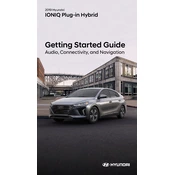
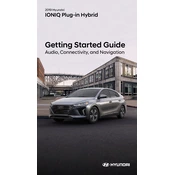
To charge the Hyundai Ioniq Plug-in Hybrid 2019, connect the charging cable to the vehicle's charge port located on the front left side. Plug the other end into a compatible wall outlet or charging station. Ensure the vehicle is turned off during charging.
The Hyundai Ioniq Plug-in Hybrid 2019 offers an electric-only range of up to 29 miles, depending on driving conditions and battery usage.
Service intervals for the Hyundai Ioniq Plug-in Hybrid 2019 are typically every 7,500 miles or 12 months, whichever comes first. Refer to the owner's manual for specific maintenance schedules.
The Hyundai Ioniq Plug-in Hybrid 2019 uses regular unleaded gasoline in combination with its electric battery for hybrid operation.
To improve fuel efficiency, drive in Eco mode, maintain consistent speeds, avoid rapid acceleration, and ensure regular maintenance. Additionally, maximize electric-only driving by charging frequently.
If the check engine light comes on, it is recommended to have the vehicle checked by a professional mechanic. This could indicate various issues, ranging from a loose gas cap to more serious engine problems.
The Hyundai Ioniq Plug-in Hybrid 2019 is not designed for towing. Towing can adversely affect the performance and safety of the vehicle.
To reset the TPMS, ensure all tires are inflated to the proper pressure, then drive the vehicle above 20 mph for a few minutes. If the light remains on, consult your owner's manual or a professional technician.
The Hyundai Ioniq Plug-in Hybrid 2019 typically comes with a 5-year/60,000-mile new vehicle warranty and a 10-year/100,000-mile powertrain warranty. Check with Hyundai for specific coverage details.
To perform a software update, visit the Hyundai website for available updates for your model. Follow the instructions to download the update onto a USB drive. Insert the USB drive into the vehicle's USB port and follow the on-screen instructions.