Hyundai Sonata 2018 Getting Started Guide
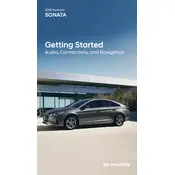
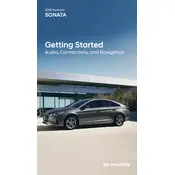
To reset the tire pressure monitoring system, ensure all tires are inflated to the recommended pressure. Turn the ignition to the "On" position without starting the engine. Press and hold the TPMS reset button (usually located under the steering wheel) until the TPMS indicator blinks three times. Then, drive the vehicle for about 20 minutes to complete the reset process.
The recommended oil type for a 2018 Hyundai Sonata Sedan is SAE 5W-30 for optimal performance. The engine oil capacity is approximately 4.9 quarts (4.6 liters) when including the oil filter. Always check the owner’s manual for the most accurate specifications.
To pair your smartphone, activate the Bluetooth feature on your phone. On the Sonata's infotainment system, select "Setup," then "Bluetooth," and "Add New Device." Your phone should detect the car's Bluetooth signal. Select "Hyundai Sonata" on your phone and confirm the pairing code matches on both devices.
The check engine light can indicate various issues, from a loose gas cap to a faulty sensor. Start by ensuring the gas cap is tight. If the light remains on, use an OBD-II scanner to read the diagnostic trouble codes or visit a mechanic for a professional diagnosis.
To replace a headlight bulb, open the hood and locate the back of the headlight assembly. Twist the bulb holder counterclockwise to remove it. Replace the old bulb with a new one, ensuring not to touch the glass part with bare hands. Reinsert the holder and twist it clockwise to secure it.
Open the glove compartment and remove the damper arm. Press the sides of the glove box inward to lower it completely. Locate the cabin air filter cover, unclip it, and remove the old filter. Insert the new filter with the correct airflow direction indicated by the arrow and reassemble in reverse order.
To use cruise control, accelerate to your desired speed and press the 'CRUISE' button on the steering wheel. Then press the 'SET' button to maintain the current speed. Adjust speed using the '+' or '-' buttons. To cancel, press the brake pedal or the 'CANCEL' button.
If the key fob stops working, first replace the battery. If it still doesn't work, try reprogramming the fob or consult the owner's manual for troubleshooting steps. If problems persist, contact a Hyundai dealer for assistance.
For a 2018 Hyundai Sonata Sedan, it is generally recommended to change the transmission fluid every 60,000 miles under normal driving conditions. Always refer to the owner's manual for the most accurate maintenance schedule specific to your driving habits.
To jump-start the vehicle, connect the positive cable to the positive terminal of the dead battery and the other end to the positive terminal of the charged battery. Connect the negative cable to the negative terminal of the charged battery, then attach the other end to an unpainted metal surface on the engine block of the Sonata. Start the engine of the assisting vehicle, then the Sonata. Remove cables in reverse order.