Hyundai Ioniq 2020 Getting Started Guide
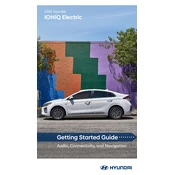
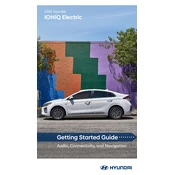
To maximize the range, drive smoothly, avoid rapid acceleration, maintain a steady speed, use regenerative braking wisely, and minimize the use of energy-consuming features like air conditioning. Regular maintenance and proper tire inflation also help in improving range.
First, ensure the vehicle is in 'Park' and the brake pedal is fully depressed. Check the key fob battery and ensure it's functioning correctly. If the problem persists, it could be an issue with the 12V battery or the main battery pack. Seek professional assistance if needed.
Regular service intervals for the Hyundai Ioniq 2020 Electric are typically every 12 months or 15,000 kilometers, whichever comes first. Consult your owner's manual for specific maintenance schedules.
The Hyundai Ioniq 2020 Electric uses a Type 2 charging cable for AC charging and a CCS (Combined Charging System) connector for DC fast charging.
To improve battery life, avoid extreme temperatures, charge the battery to around 80% for regular use, and avoid deep discharges. Regularly update the vehicle's software to ensure optimal battery management.
For infotainment issues, try restarting the system by turning the car off and on again. Check for software updates and ensure all connections (like Bluetooth) are properly configured. If problems persist, consult the owner's manual or contact a dealer.
To reset the system, you can perform a soft reset by holding down the power button on the infotainment system until it reboots. For a more comprehensive reset, consult the owner's manual or a professional technician.
The recommended tire pressure for the Hyundai Ioniq 2020 Electric is typically around 36 PSI for the front and rear tires. Refer to the sticker located on the driver's side door jamb for the exact specifications.
Navigation system updates can be done via a USB drive. Visit the Hyundai navigation update website, download the latest software to a USB, and follow the instructions in the owner's manual to install it in the vehicle.
Key warning lights include the battery charge warning, brake system alert, and tire pressure warning. If any warning lights illuminate, consult the owner's manual for specific actions or contact a Hyundai service center.