Husqvarna DXR 250 Accessory Mounting Instruction Manual
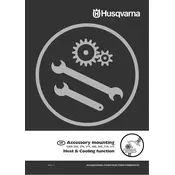
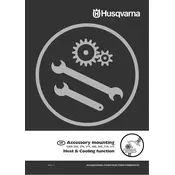
To install an accessory on the Husqvarna DXR 250, first ensure the robot is powered off. Attach the accessory using the mounting points provided, and secure it with the appropriate bolts and fasteners. Refer to the user manual for specific torque settings.
Check the battery levels of the remote control and the robot. Ensure there is no interference between the remote and the robot. Verify that the remote is paired correctly with the robot. If issues persist, consult the troubleshooting section of the user manual.
Regularly check hydraulic fluid levels and top up as necessary. Inspect hoses and connections for leaks or damage and replace if needed. Perform a full system inspection annually or as recommended by the manufacturer.
Ensure the robot is properly calibrated and that all sensors are clean and functioning. Use the correct accessories for the task and maintain them in good condition. Regularly update the robot's software to the latest version.
Immediately stop operation and power off the robot. Allow it to cool down in a well-ventilated area. Check for obstructions in the cooling system and ensure that the fans are working properly. Restart operation only when the robot has sufficiently cooled.
The Husqvarna DXR 250 is designed for certain wet conditions but should not be submerged. Ensure that all electrical components are protected and avoid operating in heavy rain or standing water. Always consult the manual for specific environmental limitations.
Operators should wear appropriate personal protective equipment (PPE), maintain a clear work area, and ensure all personnel are at a safe distance. Familiarize yourself with emergency stop procedures and conduct a pre-operation inspection of the robot.
Connect the robot to a computer with the appropriate software installed. Follow the manufacturer's instructions for downloading and installing updates. Ensure that the robot is fully charged or connected to a power source during the update process.
Use a soft brush or cloth to remove dust and debris. For more thorough cleaning, use a damp cloth with mild detergent, avoiding any electrical components. Ensure the robot is fully dry before storage.
To extend battery life, ensure the battery is fully charged before use and avoid deep discharging. Store the robot in a cool, dry place and perform regular maintenance on both the robot and the battery. Consider having a spare battery for extended operations.