Husqvarna Automower 310 Wall Hanger Instruction Manual
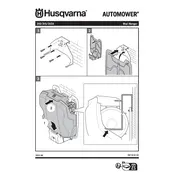
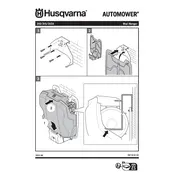
To install the wall hanger for the Husqvarna Automower 310, select a suitable location on a stable wall. Use the provided screws and anchors to securely attach the hanger, ensuring it can support the weight of the mower. Follow the installation guide for precise measurements and alignment.
If your Automower 310 is not charging, check the charging station connections and ensure they are clean and free of debris. Verify that the power supply is functioning and the boundary wire is intact. If the issue persists, consult the user manual or contact customer support.
It is recommended to clean the cutting blades of the Automower 310 every 1-2 months, depending on usage. Regular cleaning helps maintain cutting efficiency and prolongs the life of the blades. Use a dry cloth or brush to remove grass clippings and debris.
Yes, the Automower 310 is designed to operate in wet conditions, including rain. However, for optimal performance and to avoid excessive wear, it is advisable to take breaks during heavy rain to allow the lawn to dry slightly.
To adjust the cutting height on the Automower 310, use the height adjustment knob located on the mower. Turn the knob to raise or lower the cutting deck to the desired height. Refer to the user manual for specific instructions and height settings.
Regularly inspect the boundary wire for any breaks or damage. Ensure it is properly secured to the ground and adjust as necessary. If any sections are damaged, use wire connectors to repair or replace the damaged part of the wire.
To perform a software update on the Automower 310, connect the mower to a computer using the USB port. Use the Husqvarna Automower software application to check for and install any available updates. Follow the on-screen instructions to complete the process.
If the Automower 310 frequently stops or gets stuck, check for obstacles in the mowing area and ensure the ground is even. Inspect the wheels and cutting blades for debris or damage. Adjust the boundary wire layout if necessary to avoid problematic areas.
Yes, the Automower 310 can be controlled using a smartphone through the Automower Connect app. Ensure your mower is equipped with the necessary connectivity module. Download the app, pair it with your mower, and follow the instructions to control settings and schedules remotely.
To improve the battery life of your Automower 310, ensure it operates in optimal conditions by regularly cleaning the mower and its components. Avoid mowing in wet conditions excessively and adhere to recommended maintenance schedules. Store the mower in a dry location during the off-season.