Husqvarna Automower 305 Wall Hanger Instruction Manual
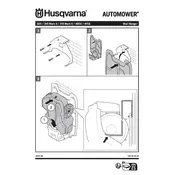
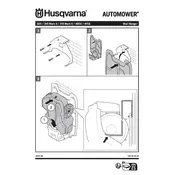
To install the Automower 305 on a wall hanger, first ensure that the wall is sturdy. Use the screws provided with the wall hanger kit to secure the hanger at a convenient height. Attach the Automower to the hanger by aligning the mounting brackets and securing it in place.
If the Automower 305 stops unexpectedly, check for any error messages on the display. Ensure the mower is charged, inspect for obstructions in the blades or wheels, and verify the boundary wire is intact. Reset the mower if necessary.
For optimal performance, clean the Automower 305 once a week. Remove grass clippings and debris from the wheels and chassis, and check the blades for sharpness. Regular cleaning helps maintain efficiency and extend the mower's lifespan.
Inspect the blades every month and replace them if they are dull or damaged. Use only genuine Husqvarna replacement blades to ensure compatibility and performance. Rotate the blades regularly to promote even wear.
Ensure the mower blades are sharp and free of debris. Adjust the cutting height to suit your lawn conditions and mow frequently to prevent overgrowth. Regular maintenance and proper setup enhance cutting performance.
Check that the boundary and guide wires are correctly installed and connected. Ensure there are no obstacles blocking the path to the charging station and that the station is powered on. Recalibrate the mower if necessary.
The Automower 305 is designed to operate in various weather conditions, including rain. However, avoid using it during extreme weather or on waterlogged ground to prevent damage and ensure safety.
To update the software, connect the Automower 305 to a computer using the USB cable provided. Visit the Husqvarna website to download the latest software update and follow the on-screen instructions.
If charging issues arise, check the connection between the charging station and the power supply. Clean the charging contacts on both the mower and station. Ensure the battery is properly installed and consider replacing it if it is old or damaged.
Use the mower's control panel or mobile app to set a mowing schedule that suits your lawn's growth rate and personal preferences. Consider factors like lawn size, grass type, and growth patterns to optimize scheduling.