Husqvarna Automower 305 Terrain Kit Instruction Manual
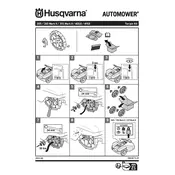
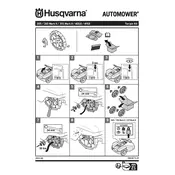
To install the Husqvarna Automower 305 Terrain Kit, ensure the mower is on a flat surface. Attach the terrain kit wheels according to the installation guide, making sure they are securely fastened. This enhances traction on uneven terrain.
If the Automower gets stuck, check for obstacles in the mowing area and ensure the terrain is suitable. Adjust the cutting height and ensure the boundary wires are correctly positioned. Consider using the terrain kit for better traction.
Regularly check and clean the blades to remove grass clippings and debris. Replace the blades every 1-3 months or as needed, depending on usage. Ensure the mower is turned off before performing any maintenance.
Turn off the Automower and use a soft brush or cloth to remove grass and dirt from the body and wheels. Avoid using water or solvents. Regular cleaning prevents build-up that may affect performance.
Ensure your smartphone's Bluetooth is enabled and within range of the mower. Restart the app and the mower if necessary. Check for app updates and consult the manual for further instructions.
Check the display for error messages. Ensure the battery is charged and there are no obstructions. Restart the mower and consult the user manual for specific error codes.
To extend battery life, regularly update the mower's software, ensure proper storage during the off-season, and keep the charging station and connectors clean. Avoid running the mower on extremely hot or cold days.
Clean the mower thoroughly and store it in a dry place, ideally in its original packaging. Remove the battery and charge it periodically to maintain its condition. Keep the charging station indoors.
Use the adjustment knob located on the top of the mower to set the desired cutting height. Rotate the knob clockwise to increase the height and counterclockwise to decrease it.
Regularly inspect the mower for wear and tear, clean the chassis, and check for loose components. Update the software as updates become available to ensure optimal performance.