HPI Racing Dbox2 105411 Instruction Manual
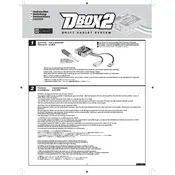
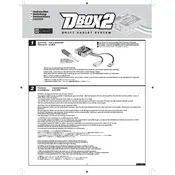
To install the Dbox2, first secure the unit in your RC car using double-sided tape or screws. Connect the Dbox2 between your receiver and steering servo. Ensure all connections are secure and follow the manual for specific wiring instructions.
The sensitivity adjustment allows you to control the level of drift assistance. Higher sensitivity provides more assistance, which is useful for beginners, while lower sensitivity offers more control for experienced drivers.
Check all connections to ensure they are secure and correct. Verify that the receiver and servo are working properly without the Dbox2. Adjust the sensitivity setting and test the unit. If issues persist, consult the user manual or contact HPI Racing support.
The Dbox2 is designed for on-road RC cars, particularly those used for drifting. It may not be suitable for off-road or non-drifting applications. Always check compatibility with your specific RC model.
The Dbox2 is not waterproof and should not be used in wet conditions. Exposure to moisture can damage the unit. Always ensure your RC car and components are dry during operation.
Regularly check the connections for wear and tear. Clean the unit using a dry cloth to remove dust. Avoid exposing the Dbox2 to extreme temperatures or moisture, and store it safely when not in use.
The Dbox2 assists in maintaining control during drifts by automatically adjusting the steering. It helps stabilize the car, making it easier to perform consistent drifts and improving the overall driving experience.
It is not recommended to adjust the Dbox2 settings while driving, as it may lead to loss of control. Stop the vehicle to safely make adjustments to the sensitivity setting.
If erratic steering occurs, reduce the sensitivity setting and recalibrate the unit. Ensure that all connections are correct and secure. Test the system again, and consult the manual if necessary.
To ensure longevity, avoid exposing the Dbox2 to harsh conditions, regularly inspect for wear, and perform routine maintenance. Store the unit in a dry, safe location when not in use.