Hotpoint Slim HSFE 1B19 S UK N Energy Guide
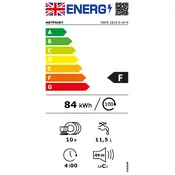
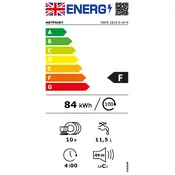
To start a wash cycle, load the dishwasher, add detergent, select your desired program using the control panel, and press the start button. Ensure the door is securely closed to begin the cycle.
Check for blockages in the drain hose or filter. Ensure the drain hose is not kinked. If the problem persists, inspect the sink drain connection and clean the dishwasher filter.
Ensure that dishes are not blocking the spray arms and that the detergent dispenser is not obstructed. Check for proper water temperature and pressure, and make sure you are using the correct amount of detergent.
Unusual noises may be caused by loose items or utensils hitting the spray arms. Ensure all items are securely placed and that nothing is obstructing the spray arms. Check for any foreign objects in the filter or pump area.
It is recommended to clean the filter once a month to prevent clogs and ensure optimal performance. Rinse the filter under running water and remove any debris.
Check for obstructions around the door seal and ensure that the racks are properly aligned. Inspect the door latch for any damage and make sure the dishwasher is level.
Open the rinse aid dispenser cap and adjust the dial to the desired setting. Typically, a higher setting is used for hard water, while a lower setting is used for soft water.
Inspect the door seal for damage and ensure it is clean. Check the water inlet and drain hose connections for leaks. Also, make sure the dishwasher is level.
To reset the dishwasher, press and hold the start button for about 3 seconds until the control panel lights up and the dishwasher beeps. Release the button to complete the reset process.
Yes, you can use tablets. Place the tablet in the detergent dispenser and close the lid. Ensure the chosen wash cycle is compatible with tablet detergents for best results.