Hotpoint RD 966 JGD UK N Quick Guide
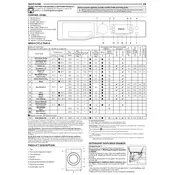
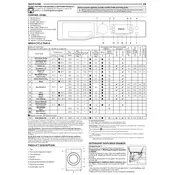
To start a wash cycle, load your laundry, add detergent to the dispenser, select the desired wash program using the dial, and press the start button.
Check if the drain hose is kinked or blocked. Ensure the drain filter is clean. If the problem persists, consult the user manual for further troubleshooting steps.
Ensure the washer dryer is level by adjusting the feet. Avoid overloading the machine. Distribute the laundry evenly in the drum.
Regularly clean the detergent drawer, check and clean the drain filter, and run an empty hot wash cycle with vinegar or a washing machine cleaner to prevent build-up.
After washing, select a drying program using the dial. Ensure the appropriate drying settings are chosen based on fabric type, then press the start button.
Ensure the door is closed properly, the appliance is plugged in, and the water supply is turned on. Check if a delay start feature is activated.
Remove the drawer from the machine, rinse it under warm water to remove residues, and use a soft brush to clean any stubborn deposits.
Refer to the user manual to identify the error code. Follow the suggested troubleshooting steps. If unresolved, contact customer support.
Yes, the washer dryer has specific programs for delicate fabrics. Always check garment labels and use the appropriate program settings.
Ensure the correct drying program is selected and the load is not too large. Check that the lint filter is clean and the dryer vent is not obstructed.