Hotpoint BI WMHG 71483 UK N Quick Guide
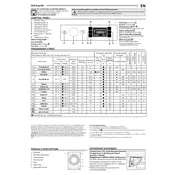
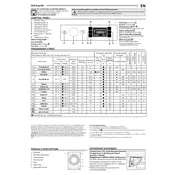
To start a wash cycle, load your laundry, add detergent, close the door, select the desired program using the control dial, and press the start button.
Ensure the drain hose is not kinked or blocked. Check the pump filter for clogs and clean it if necessary.
Remove the detergent drawer by pressing the release lever. Clean the compartments with warm water and a soft brush, then reinsert it.
Regularly clean the detergent drawer, drum, and door seal. Check and clean the pump filter every few months.
Ensure the machine is level on the floor. Check if the transit bolts have been removed and that the load is balanced.
Check if the machine is plugged in, the door is closed properly, and the water supply is turned on. Verify the selected program and press start again.
Refer to the user manual for the specific error code meaning. Common issues might include water supply problems or drainage issues.
Use the correct amount of detergent, avoid overloading the machine, and select the appropriate wash cycle for the fabric type.
The machine includes a Delicates program designed to gently wash delicate fabrics at lower temperatures and spin speeds.
To reset the machine, turn the dial to the off position, wait a few seconds, then select the desired program and press the start button.