Hotpoint Class 5 SI5 854 P IX Quick Guide
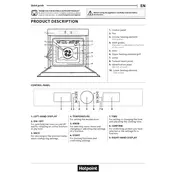
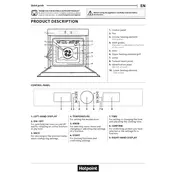
To set the time on your oven, press the clock button, use the "+" and "-" buttons to set the correct time, and press the clock button again to confirm.
If the oven is not heating properly, check if it is correctly plugged in and the circuit breaker is not tripped. Also, ensure that the temperature setting is correct. If the issue persists, contact customer support.
Use a damp cloth and mild detergent to clean the interior. For stubborn stains, use a specialized oven cleaner. Avoid using abrasive materials to prevent damage.
Error code F24 indicates an issue with the oven's temperature sensor. Turn off the oven and restart it after a few minutes. If the error persists, contact a service technician.
To activate the child lock, press and hold the lock button for a few seconds until the indicator light turns on. This will prevent accidental operation of the oven.
Yes, you can use aluminum foil in your oven. However, avoid covering the oven's interior completely as it can obstruct airflow and affect cooking performance.
To replace the light bulb, switch off the oven, unscrew the glass cover inside the oven, remove the old bulb, and replace it with a new one of the same type. Screw the cover back on securely.
Condensation on the oven door is normal and occurs when cooking food with high moisture content. Ensure proper ventilation and allow the oven to cool down to reduce condensation.
To use the grill function, select the grill setting on the control panel, preheat the oven, place your food on the appropriate shelf, and adjust the grilling time as needed.
Regular maintenance includes cleaning the interior and exterior, checking the door seal for damage, and ensuring that the controls and hinges are functioning properly.