Hotpoint NSWF 845C W UK N Energy Guide
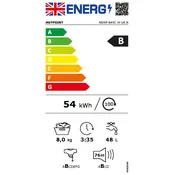
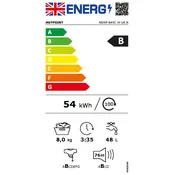
To start a wash cycle, first ensure the machine is plugged in and the water supply is on. Load your laundry, add detergent, select the desired program using the control knob, and press the start button.
Check if the drain hose is kinked or blocked. Also, inspect the pump filter for obstructions. Clean the filter and ensure the hose is free from blockages.
Remove the detergent drawer by pulling it out until it stops, then press the release button and pull it completely out. Rinse it under warm water to remove any detergent residue.
Ensure the washing machine is level and on a stable surface. Check if the load is balanced, and redistribute it if necessary. Avoid overloading the machine.
Regularly clean the detergent drawer, check and clean the pump filter, and run a maintenance wash using a washing machine cleaner to prevent build-up of residues.
Refer to the user manual for specific error codes. Common solutions include resetting the machine by unplugging it for a few minutes and then restarting it.
Yes, the Hotpoint NSWF 845C W UK N has a delay start function. Use the delay timer button to set the desired delay time before starting the cycle.
Check if the machine has fully drained and the cycle has completed. Wait a few minutes for the door lock to release. If it remains locked, consult the manual for emergency release instructions.
Wash with full loads, use lower temperature settings, and select eco-friendly wash programs to reduce energy consumption.
Check for any visible leaks in the hoses and connections. Ensure the detergent drawer is not overfilled and that the door seal is clean and intact.