Hotpoint NM11 965 GC A UK N Quick Guide
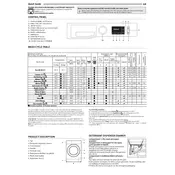
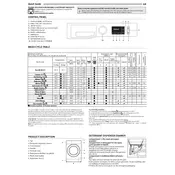
To start a wash cycle, first load your laundry and add detergent. Close the door, select the desired wash program using the dial, and press the start button. The machine will begin the cycle.
Check if the drain hose is kinked or blocked. Ensure the filter is clean and not clogged. If these steps do not resolve the issue, consult the user manual or contact a service technician.
To clean the detergent drawer, pull it out gently and remove it completely. Wash it under warm water to remove any detergent residue. Dry it thoroughly before placing it back into the machine.
The "F05" error code indicates a problem with the pump or a blockage in the drainage system. Check the drain pump and filter for debris and ensure the hose is not obstructed.
Ensure the washing machine is level and stable. Check that the load is balanced and not overloaded. If the noise persists, inspect the drum for any foreign objects.
Regularly clean the detergent drawer and filter, check the hoses for wear, and run a hot wash cycle without laundry to clean the drum. This helps maintain optimal performance.
Select your desired program and use the temperature button to adjust the water temperature to your preference. Refer to the manual for specific temperature options available for each program.
Wait a few minutes to see if the door unlocks automatically. If not, ensure the machine has fully drained. If the issue persists, unplug the machine and contact a technician.
Keep the door and detergent drawer open after use to allow moisture to escape. Regularly clean the gasket and run a monthly cleaning cycle with a washing machine cleaner.
To reset the machine, unplug it from the power source for a few minutes, then plug it back in. Select your desired program and start the cycle as usual.